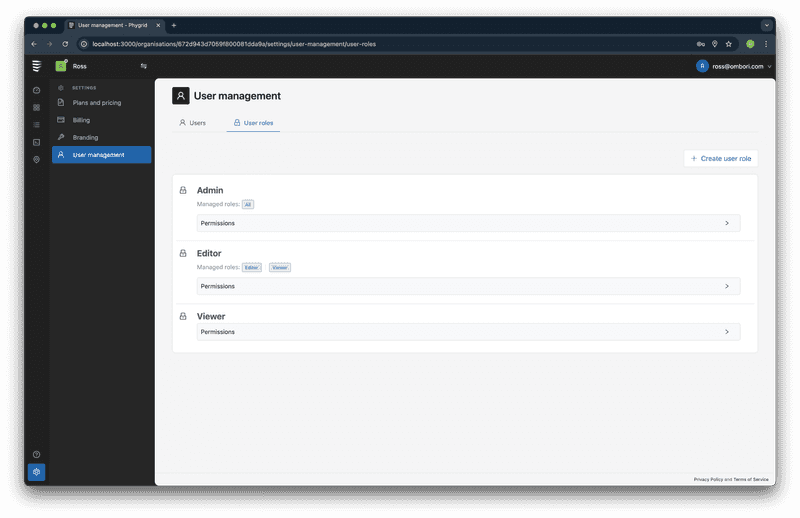Any users you need to give access to your tenant or spaces must be added through User Management. It's easy to define roles, or even create custom access levels.
Users
Navigate to Settings → User Management in the sidebar. You will see a table of users showing some key information for each user in the tenant.
- User: The email of the user.
- Spaces: The Space(s) this user has access to.
- Role: The permissions the user has.
- Status: Is the user active, invited, etc.
- Last Seen: The last time this user was active.
Creating Users
Repeat the steps below to add any user to your tenant and Spaces
- Navigate to Settings → User Management in the sidebar and press Add User
- Fill out the New User form. Fields marked with an * are required.
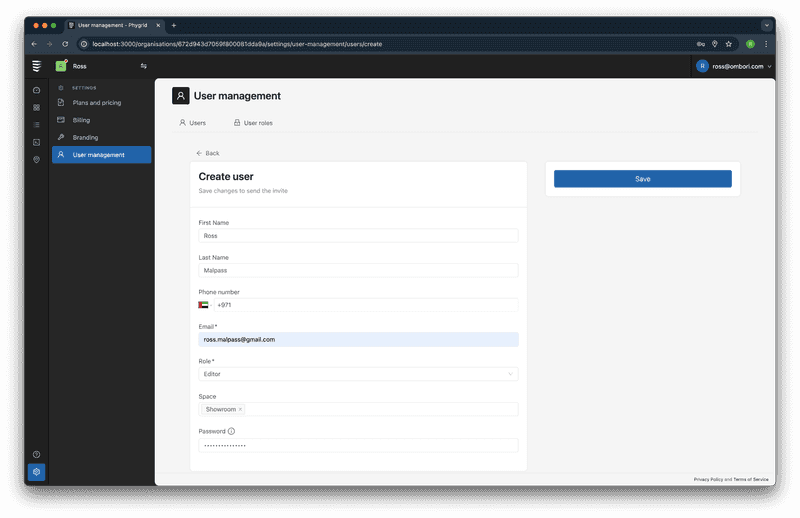
- First Name: Optional
- Last Name: Optional
- Phone Number: Optional
- Email: The work email address of the user. We use this to invite them to your Phygrid tenant.
- Space: Limit this user to only view certain spaces. You can select more than one.
- Password: Set a password for this user.
User Roles