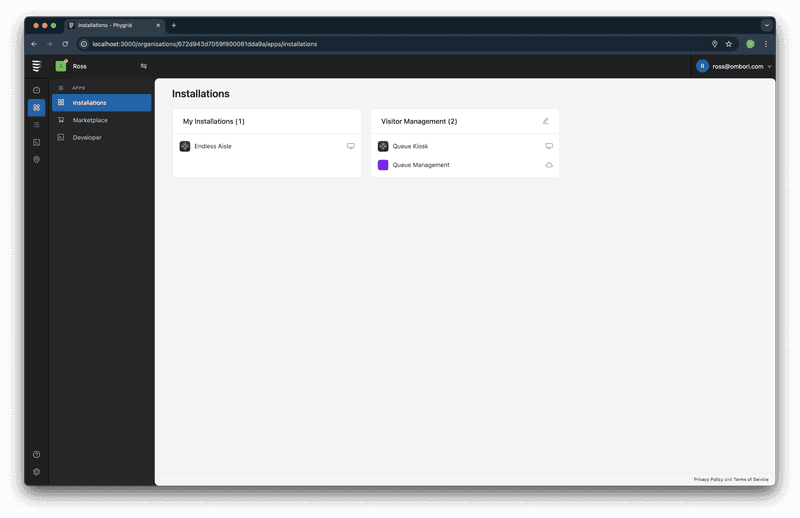Apps run on devices like kiosks, signage, or cloud-based tools such as virtual queues. Each setup of an app is called an Installation. Instead of downloading separate apps for each location, you configure Installations with unique settings and content tailored to where they’re needed.
Navigate to Installations → Marketplace in the sidebar
The Phygrid Marketplace
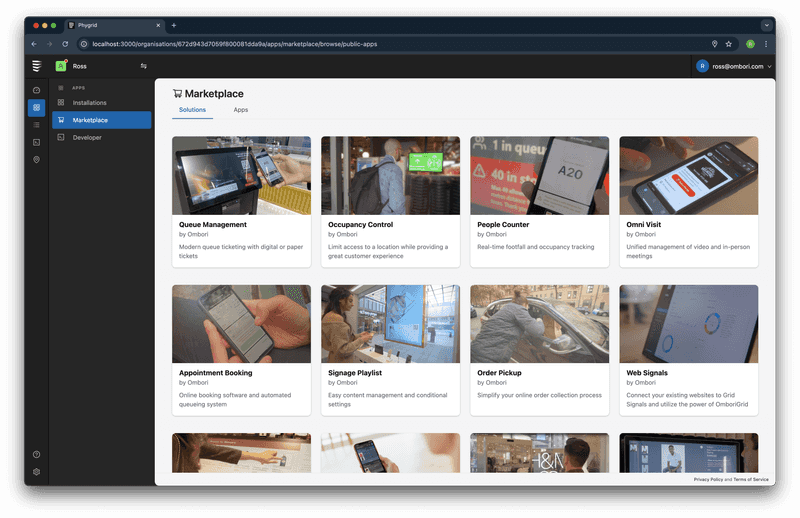
The Marketplace is where you can browse and install ready-to-use Apps and Solutions.
- Apps: Individual tools to power your devices or cloud-based services.
- Solutions: Bundles of Apps that work seamlessly together to solve specific business needs.
Installing an App
-
Open the Solutions or Apps tab in the Marketplace and select the one you want to add to your tenant.
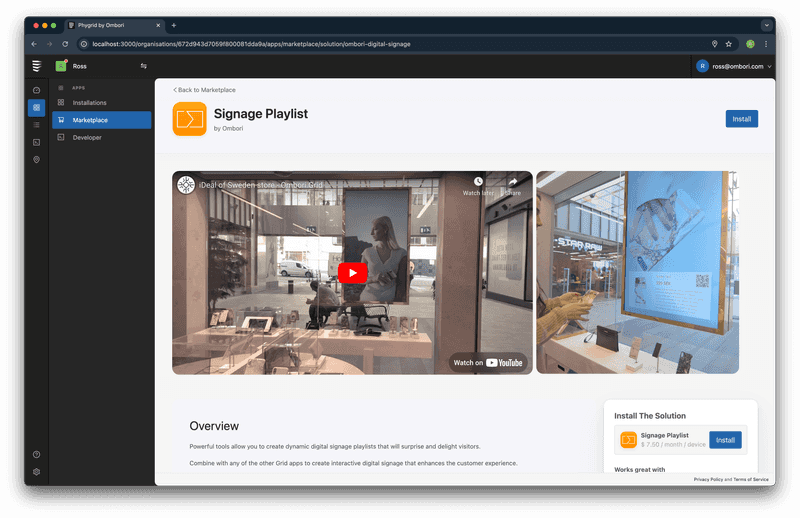
-
Press the Install button to open the Installation Setup window.
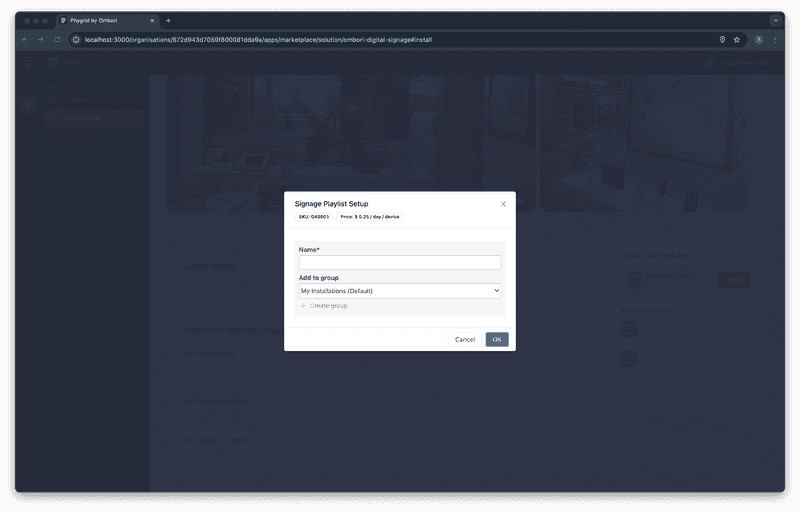
- Name: Provide a clear, descriptive name for your Installation.
- Add to Group: Assign the Installation to a group. The default is My Installations, but you can create a new group by pressing Create Group, or select an existing group from the dropdown.
Once the details are complete, press OK to create your Installation.
Installations
Installations are a list of all the Apps you’ve configured on your tenant, organized by groups for easy management.
Installation Groups
Grouping similar Installations can help you stay organized, especially when some Solutions require both a screen and a mobile app to work together.
Creating groups is optional, but highly recommended. You can create an Installation Group during the Installing an App process.