How to invite a user
- Navigate to Settings → User management
- In the Users tab, Click on the Invite User button
- Enter the user's emails
- Specify the user role
- Specify whether the invited user has access to all Spaces or just specific Spaces within the tenant
- Confirm by clicking Send Invitation
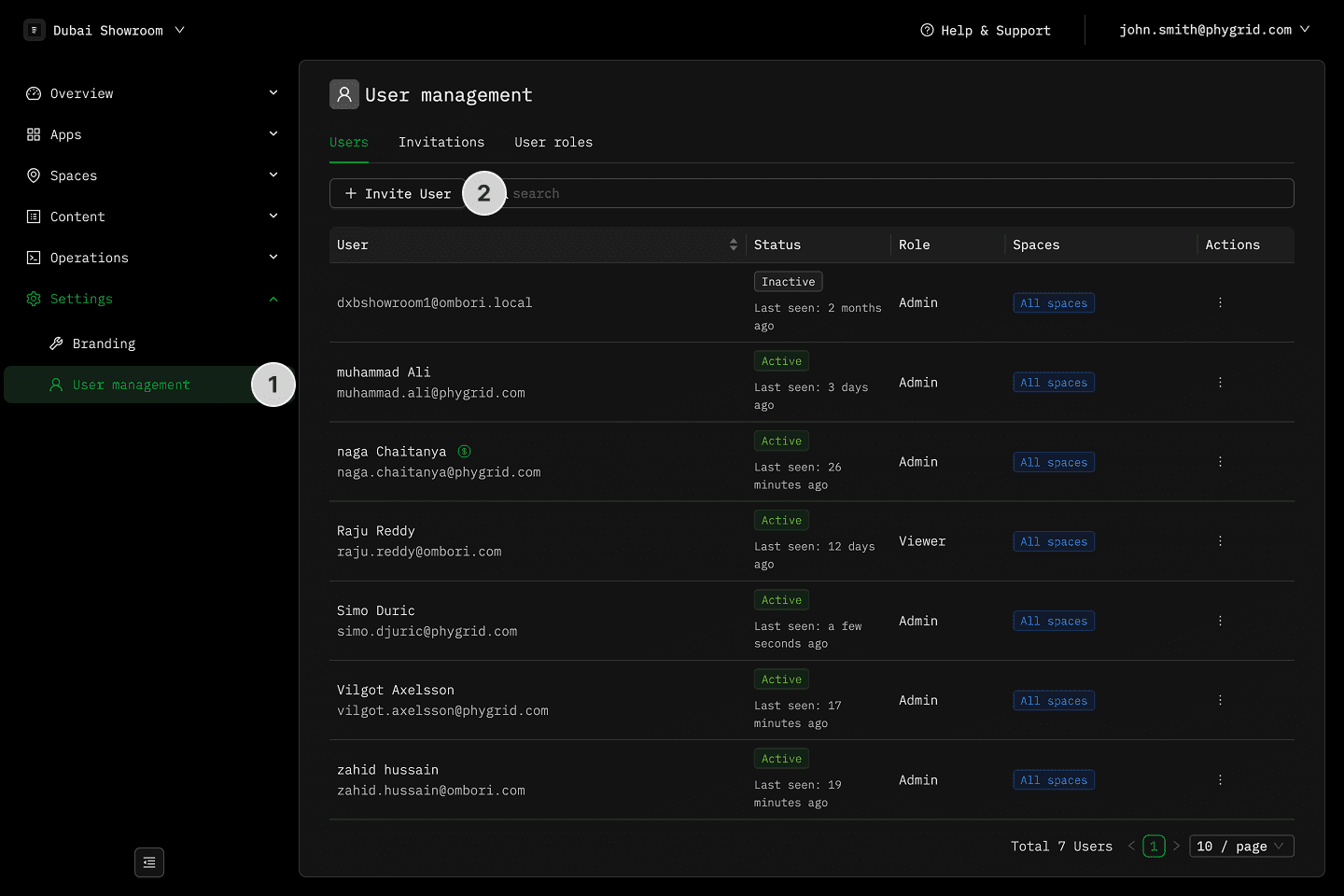
Preview
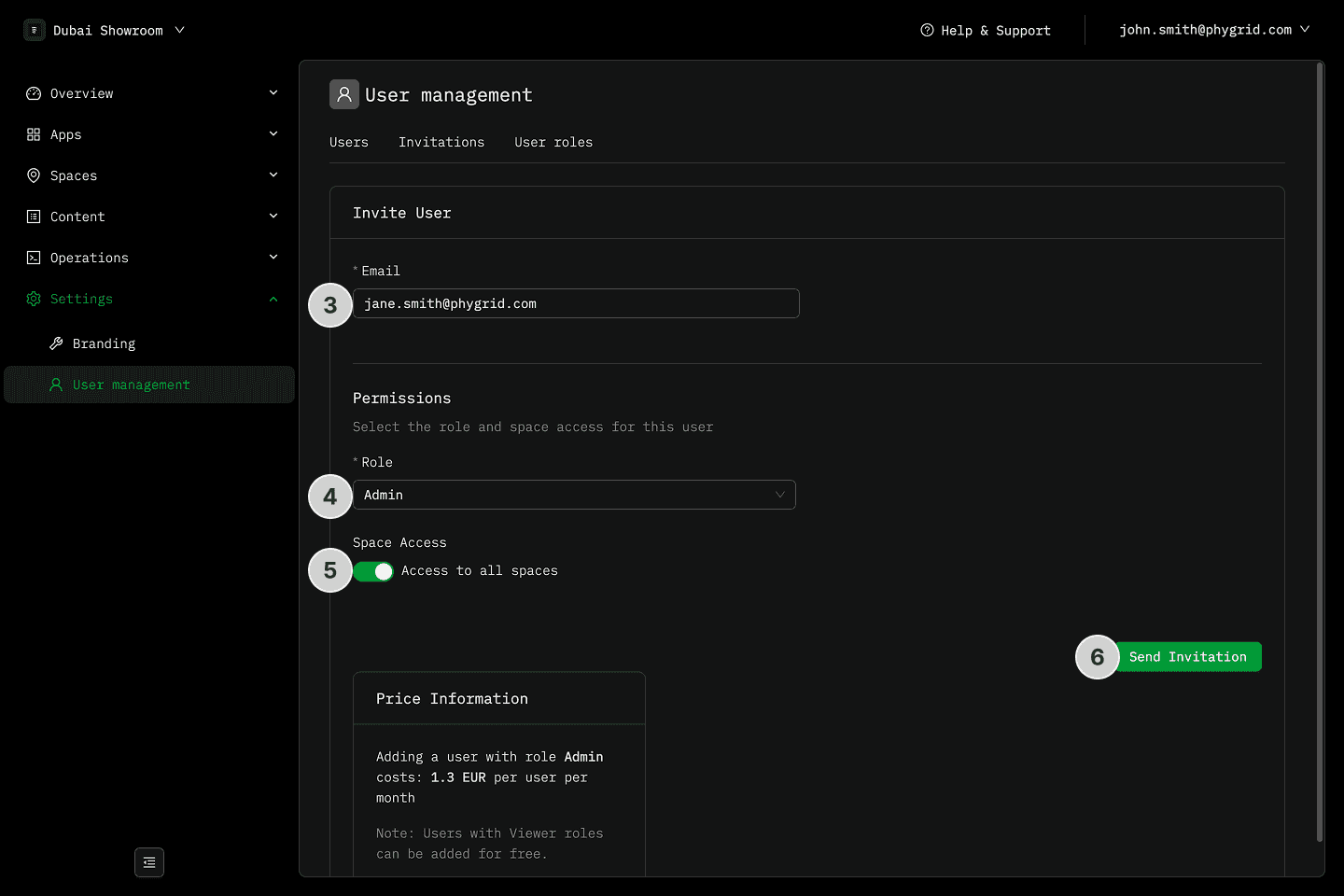
Preview
Explanations
- What are the different user roles?
- Why do I need a custom user role?