How to create a custom user role
- Navigate to the User roles tab and click Create user role
- Add a descriptive name for this user role
- Decide if this role should have the ability to manage any or all other user roles
- Go through the list of features and select the ones you want this user to manage
- Save the role by clicking OK
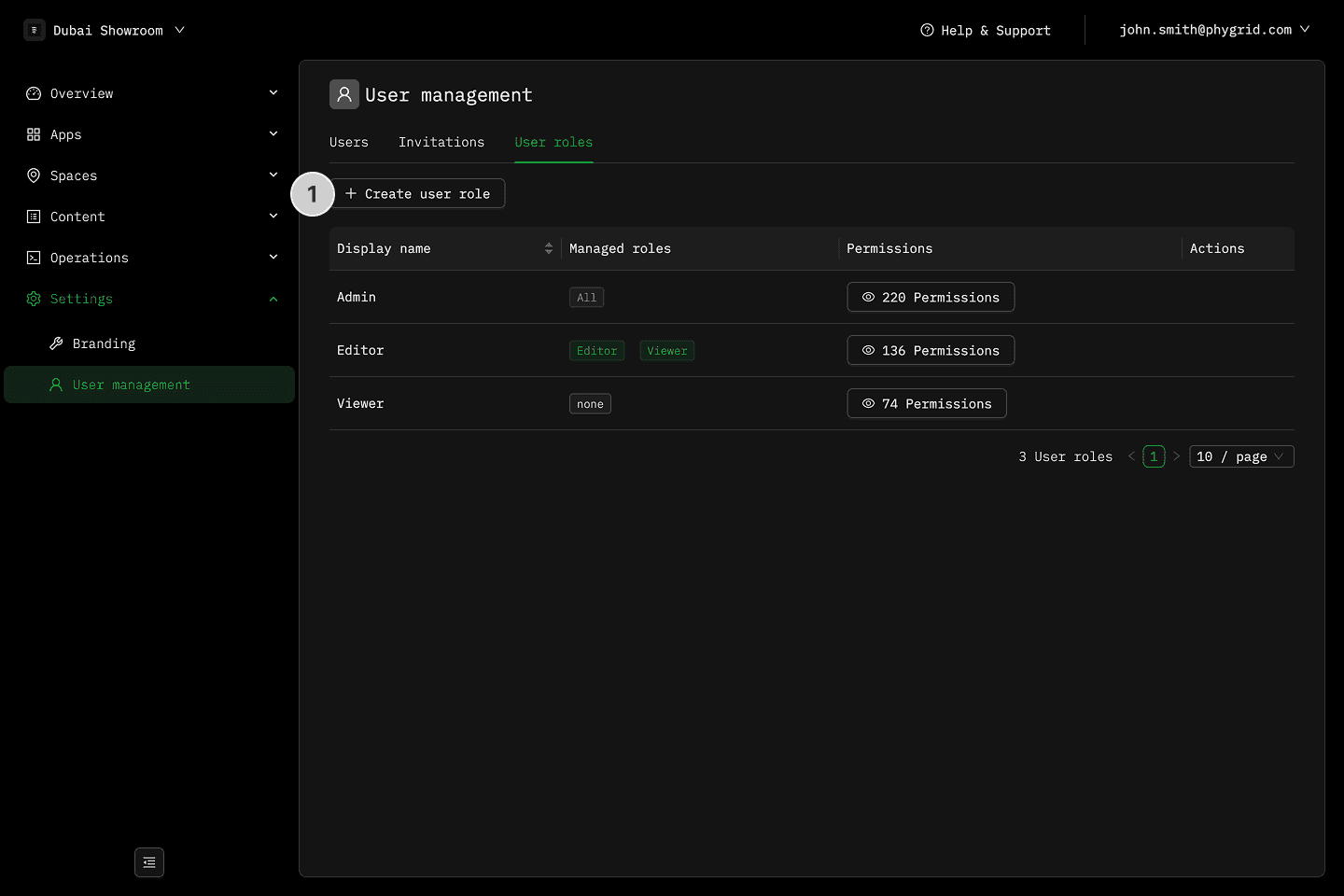
Preview
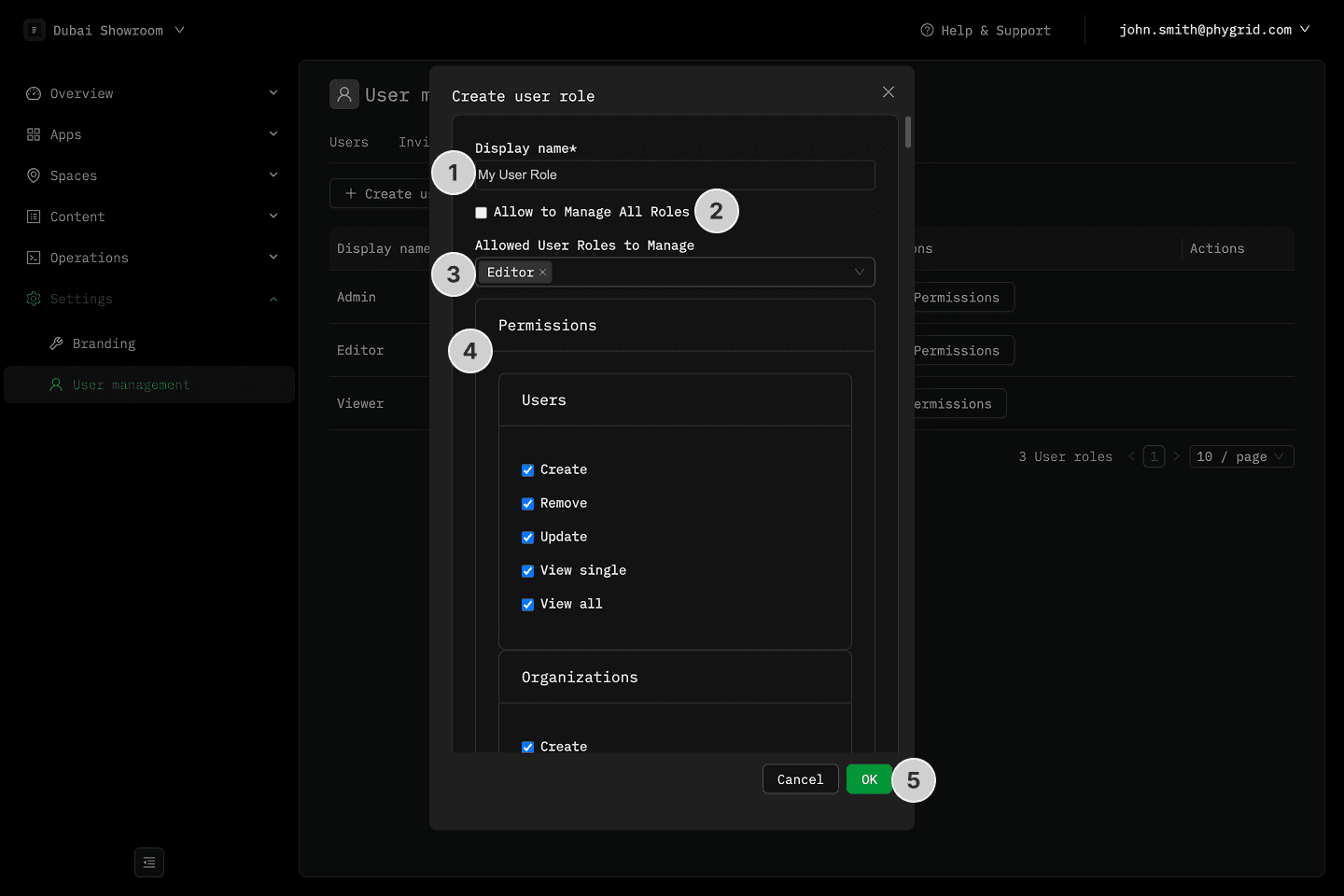
Preview