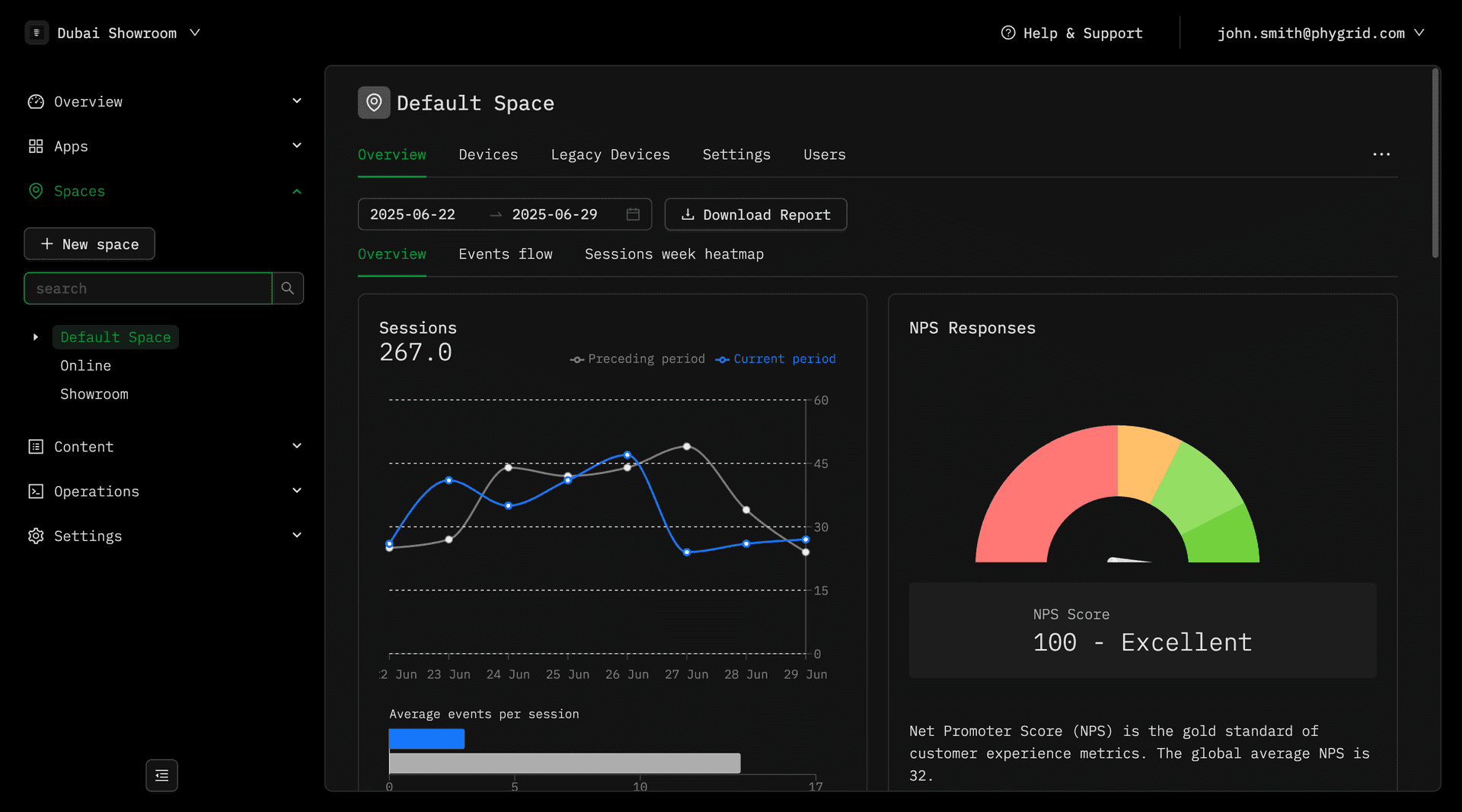
What are Spaces?
Spaces represent your physical locations within the Phygrid platform. They allow you to group Devices, Users, and Apps to mirror how your business operates in the real world.
Every Tenant starts with a Default Space, but additional Spaces are useful for managing multiple locations, customizing content, controlling access, and segmenting analytics.
Why are Spaces important?
Spaces keep everything organized, efficient, and scalable. A well-thought-out structure will save you time and prevent headaches later.
- 🔒 Control Access & Permissions: Assign users to specific Spaces so they only access what they need—whether it’s a single section or an entire region.
- 🎯 Target Content and Settings: Send the right content or settings to the right place without affecting everything else.
- 📈 Better Analytics: Want to know which store or section is performing best? Spaces give your data structure, making insights easier to spot.
- 🚀 Scalable: The closer your Spaces match your real-world layout, the easier it is to manage—whether you’ve got one location or hundreds.
Types of Space
Spaces come in different types, depending on your needs:
- Country: Represents a country.
- Region: A region within a country.
- Location: A physical location, normally a store or a city, etc.
- Section: A section inside a location, such as a department within a store.
- Floor: A floor within a location.
- Custom: A custom type of space.
Example
The way you structure your Spaces is up to you. The closer it reflects your real-world business, the easier it’ll be to manage - especially at scale.
Here’s an example for a larger business with nested Spaces:
- Country: United States
- Region: California
- City: San Francisco
- Location: Union Square Flagship
- Floor: Ground
- Section: Tech Gadgets
- Section: Customer Experience
- Floor: Second
- Section: Smart Home
- Section: Gaming
- Floor: Ground
- Location: SF Express Store
- Section: Pickup Locker
- Section: Digital Catalog Kiosk
- Location: Union Square Flagship
- City: San Francisco
- Region: California
This structure allows you to set permissions and target content at any level — from regions to individual sections. You would repeat this for all regions and locations.