How to manage files in the media library
- In the sidebar, navigate to Content → Media library
- Use filters or the search bar to look for specific content
- In the file list, click on the file thumbnail or file name to preview the file and see file details
- Click on the More (···) button in the file list, then click Delete if you wish to remove a specific file or folder
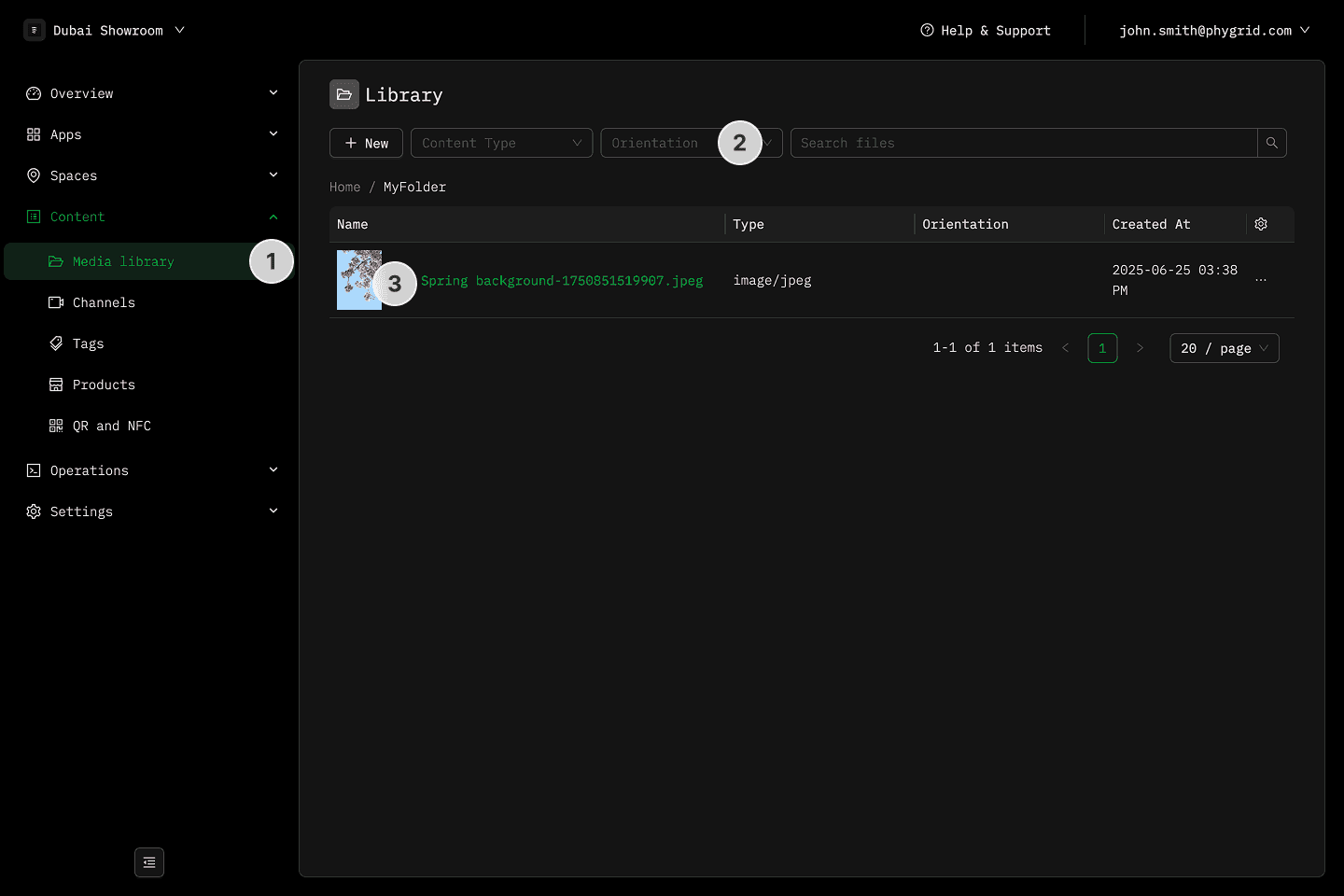
Preview
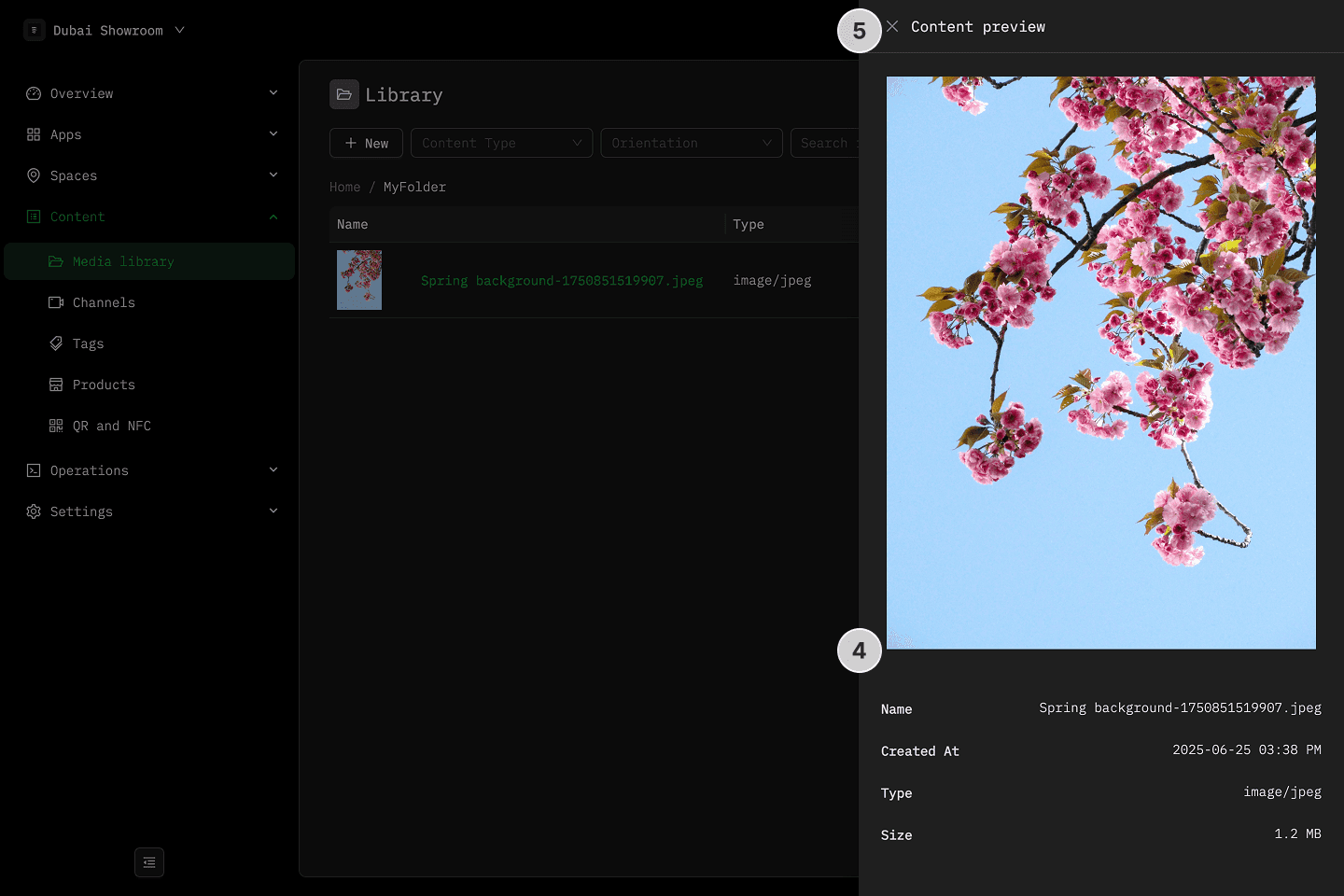
Preview