How to reboot a device
From the installation screen
- Navigate to the Devices tab in your installation
- Click on the More (···) button next to the installation details
- Select Reboot
- Confirm by clicking Reboot
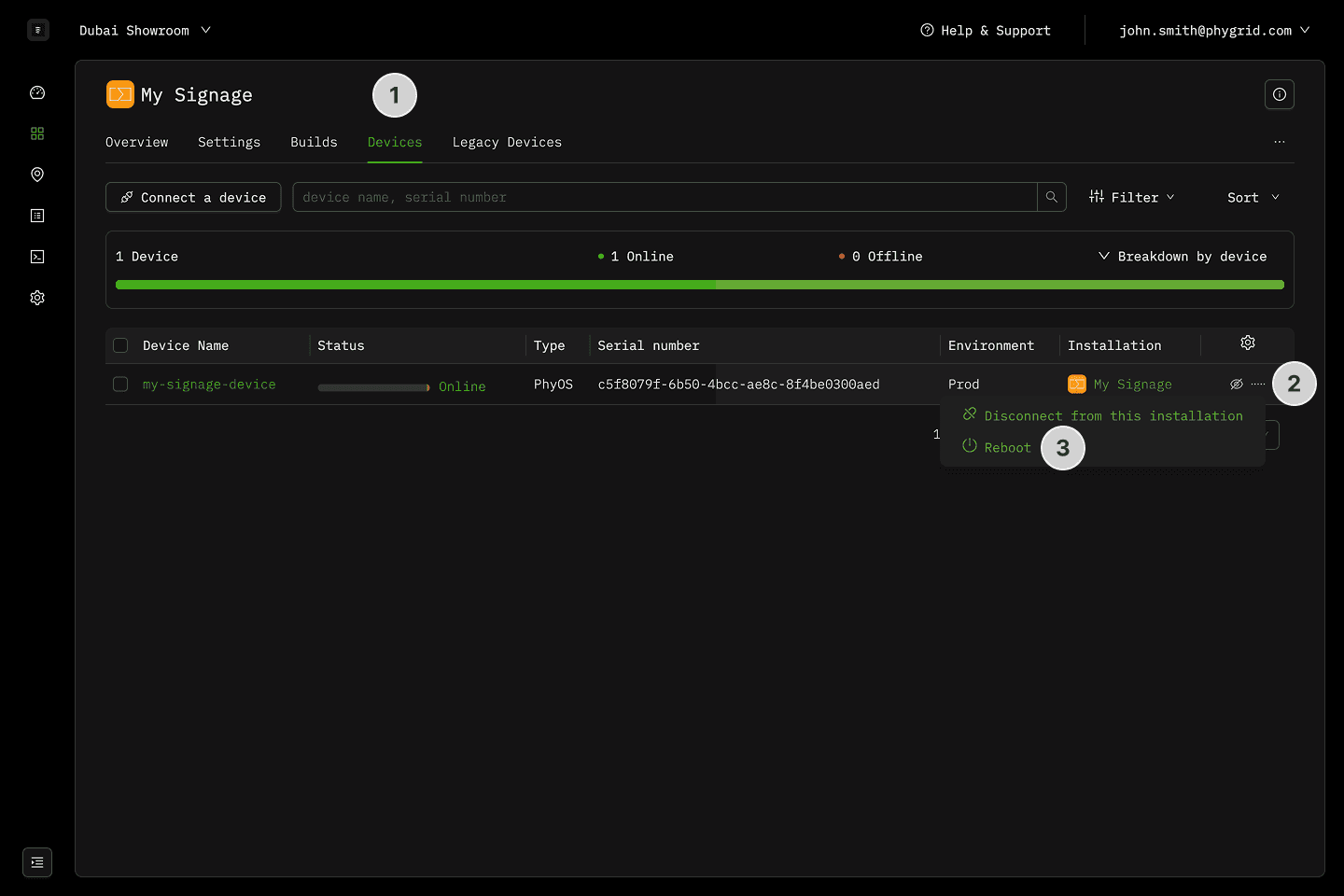
Preview
From the device list screen
- In the sidebar, navigate to Operations → Devices
- Click on the More (···) button next to the installation details
- Select Reboot
- Confirm by clicking Reboot
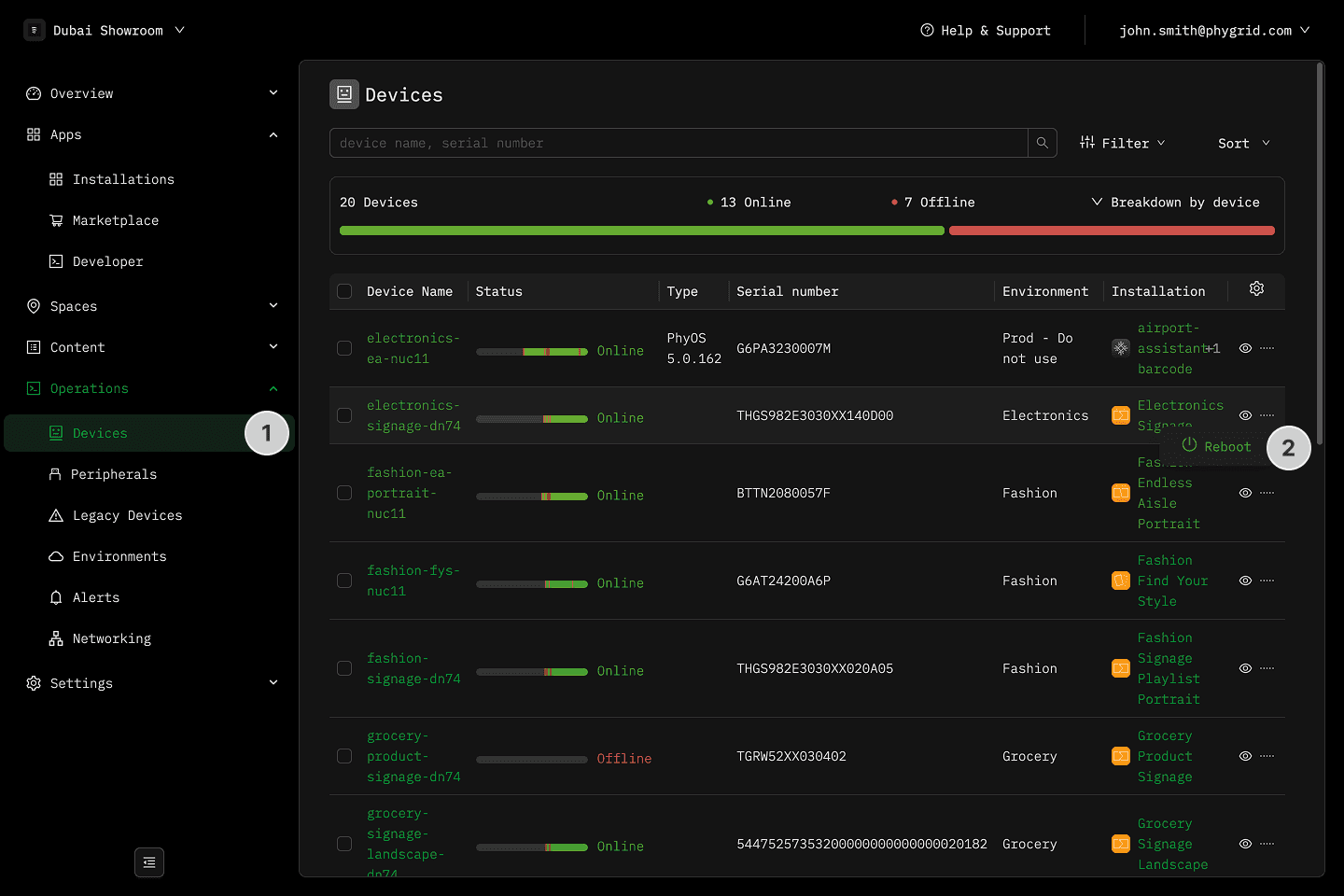
Preview
From the device info screen
- Open the device details screen by clicking on the device name
- In the header, select the Reboot option
- Confirm by clicking Reboot
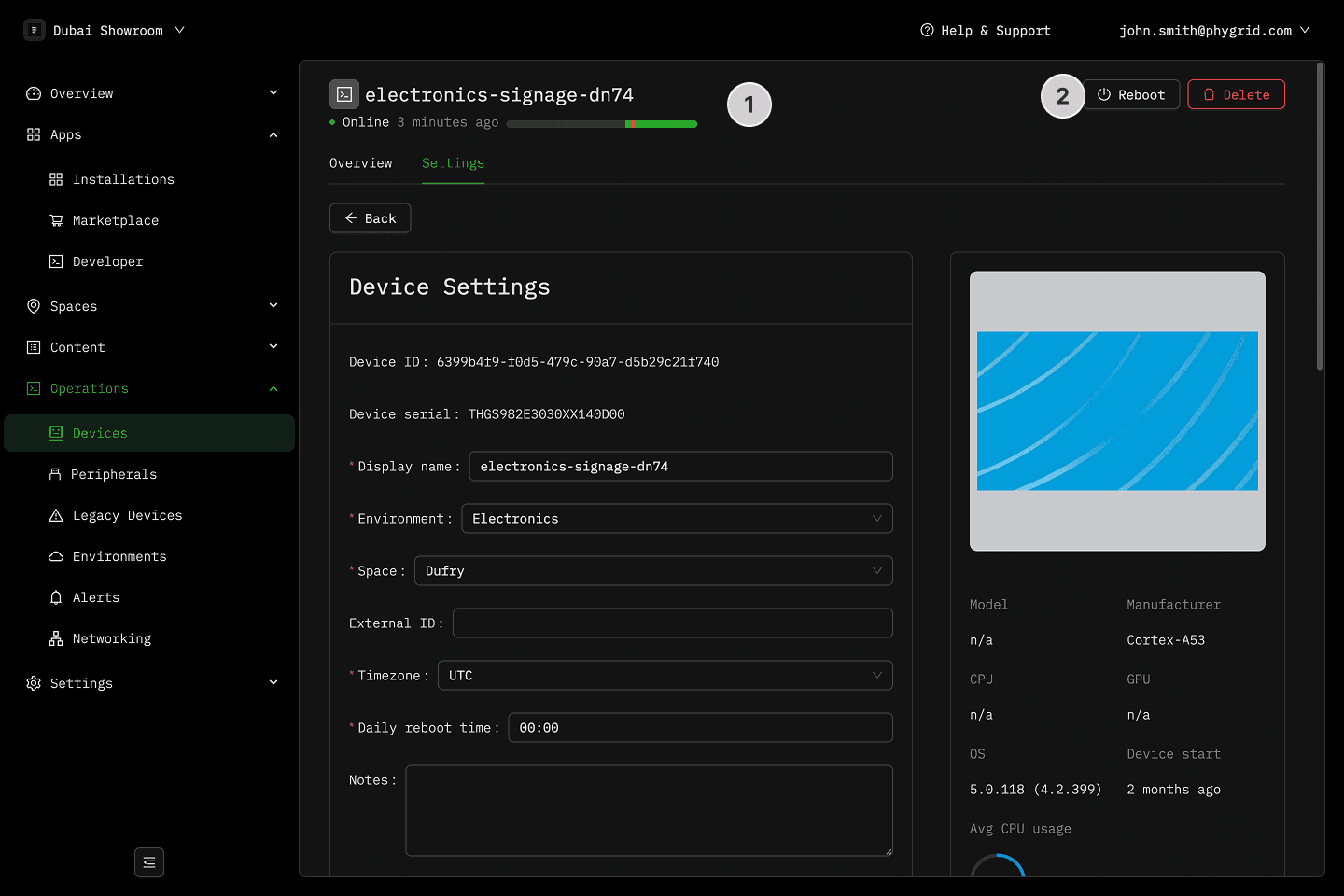
Preview