How to configure a device
- Open the device details screen by clicking on the device name
- Change the device display name
- Assign the device to a different space
- Set device External ID
- Adjust the device timezone
- Set device reboot time
- Add device-related notes
- Assign custom tags to the device for content management
- Save all changes
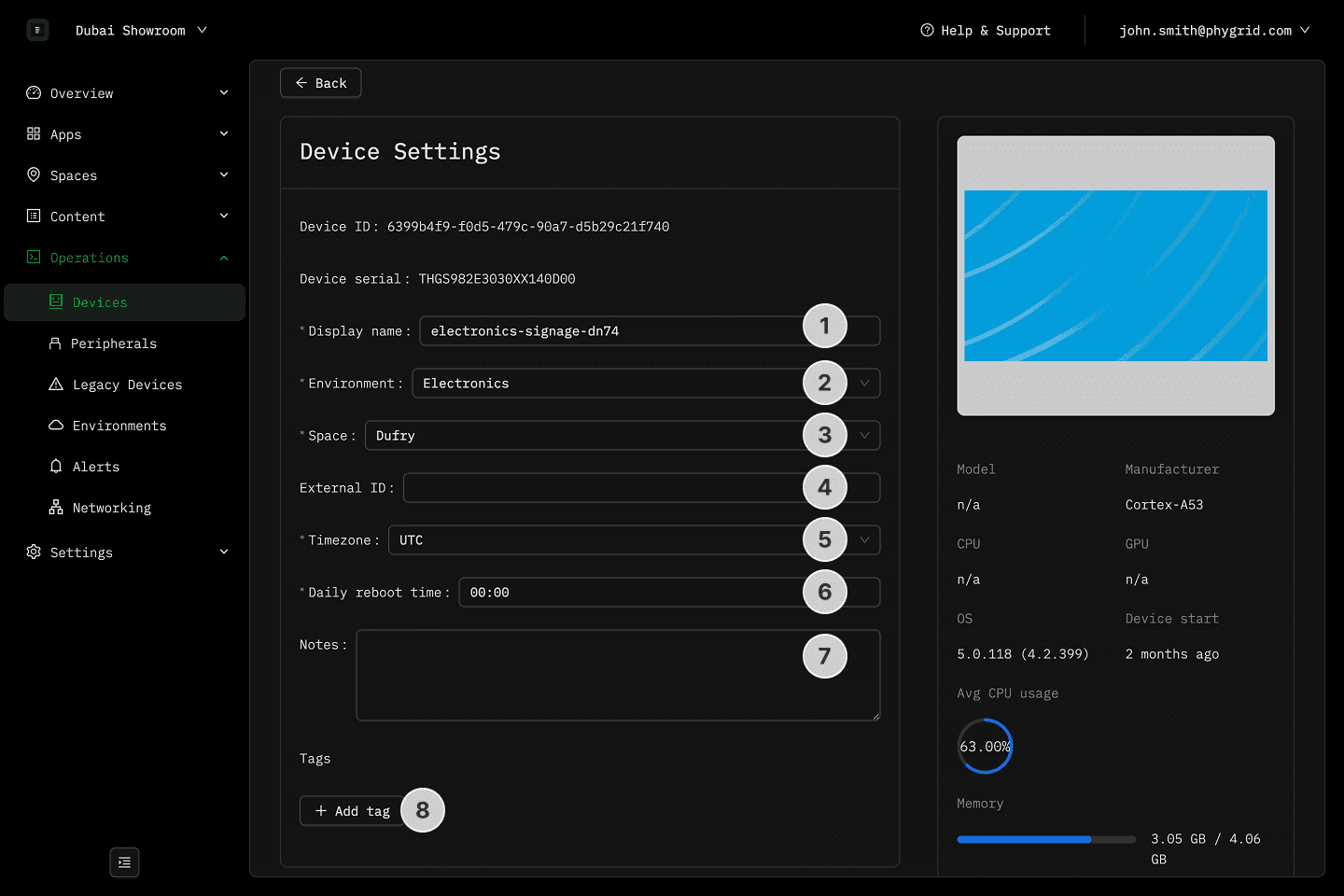
Preview
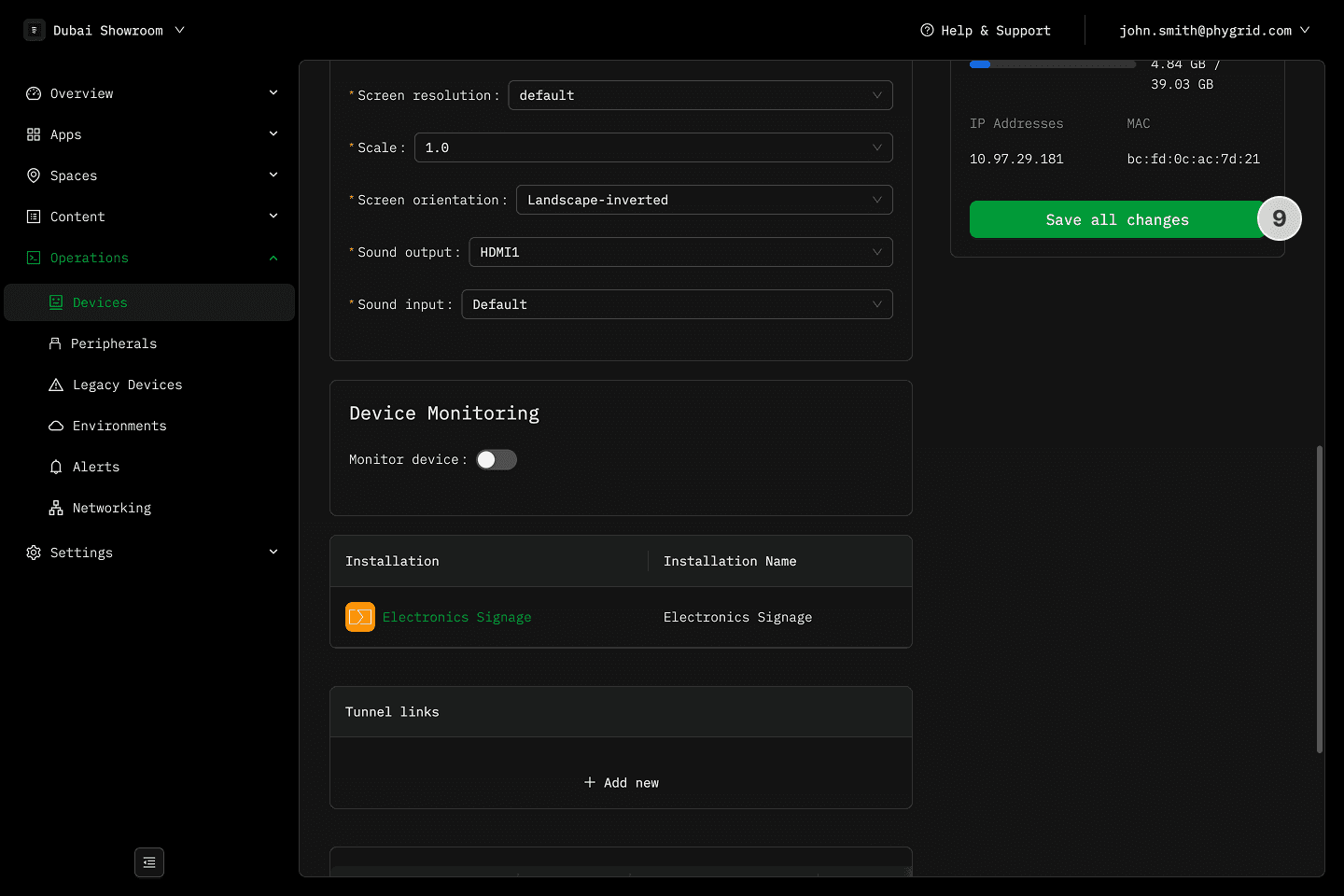
Preview