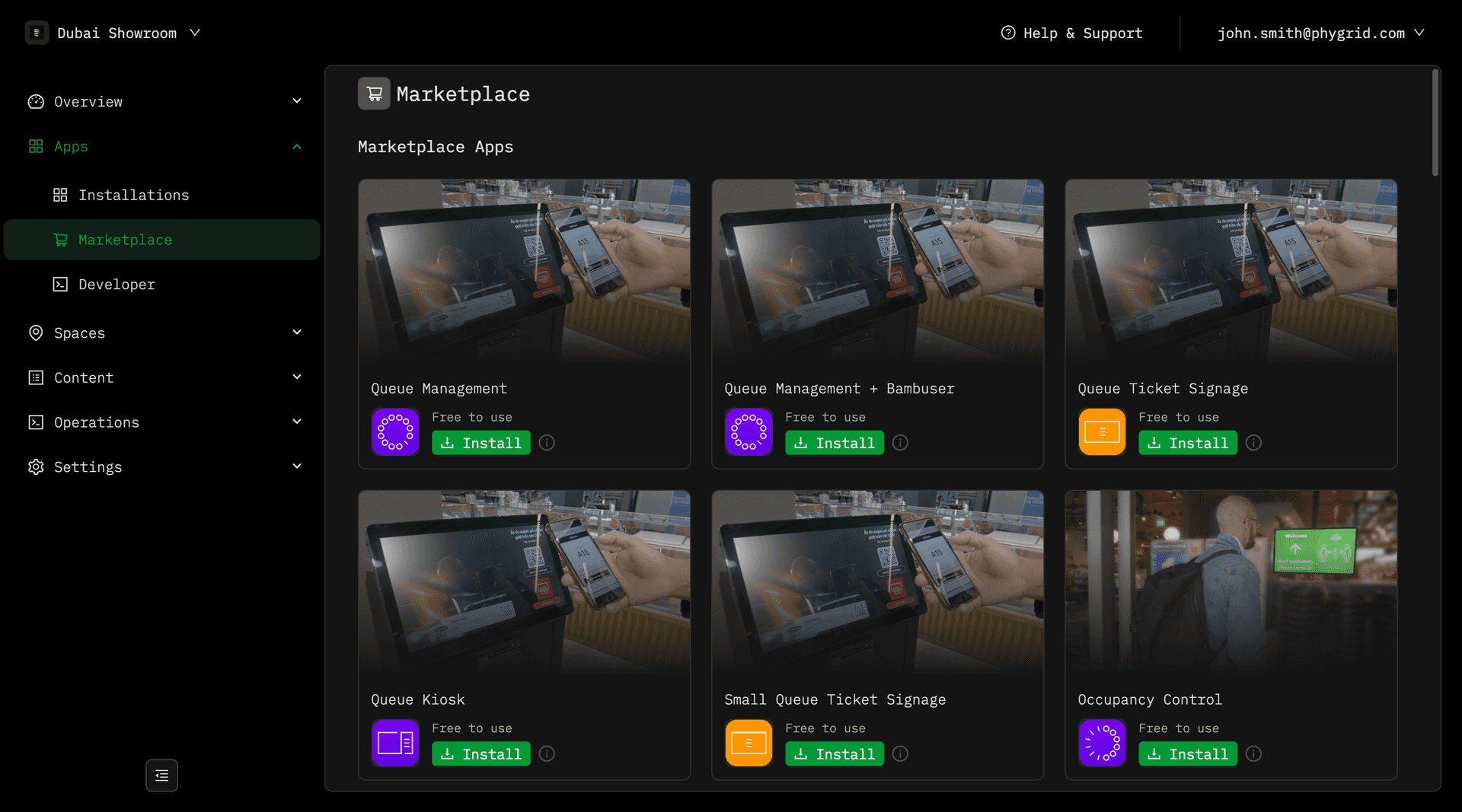
What are Phygrid Apps?
Apps are the foundation of the experiences delivered through your Phygrid platform. They define what your devices display and how users interact with the system. Apps are added from the Marketplace and serve as the base templates for creating Installations.
What is the difference between Apps and Installations?
Understanding the distinction between Apps and Installations is essential for managing your platform effectively.
Apps are the original software packages available in the Marketplace - think of them as templates or blueprints that define what functionality is possible.
Installations are created when you install an App from the Marketplace and configure it with your specific settings, content, and deployment preferences. Once configured, an Installation can be deployed to devices in your chosen spaces.
Key differences:
- Apps: Available in Marketplace, cannot be modified, serve as the foundation
- Installations: Your configured version of an App, customizable, deployable to devices
- Relationship: One App can create multiple Installations with different configurations
Types of Apps
The Phygrid Marketplace offers retail solutions designed to reduce friction, increase revenue, and enhance customer experience:
Customer experience & engagement
- Digital Signage: Transform your communication strategy with dynamic content displays
- Queue Management System: Streamline customer flow and reduce wait times
- Endless Aisle: Expand retail horizons by showcasing products beyond physical inventory
- Smart Fitting Rooms: Revolutionize the retail experience with interactive changing rooms
Self-service & checkout
- Self-Checkout: Simplify transactions across retail environments
- Scan & Go: Revolutionize shopping with mobile scanning technology
- Click & Collect: Streamline package pickup for online orders
- RFID Self-Checkout: Stylishly streamline fashion purchases
Specialized solutions
- People Counter: Optimize space management with precision analytics
- Lift & Learn: Transform product engagement through interactive displays
- Tasks: Empower employees and simplify operations
Practical Example: Retail Chain App Deployment
Consider a retail chain deploying Apps across their locations:
Step 1: App Selection
- Install "Content Player" App from Marketplace for digital signage
- Install "Endless Aisle" App for product browsing kiosks
Step 2: Installation Configuration
- Create "Store Signage" Installation with promotional content and store branding
- Create "Product Kiosk" Installation with full product catalog and search functionality
- Configure different language settings for different regions
Step 3: Deployment
- Deploy "Store Signage" Installation to display devices in all store locations
- Deploy "Product Kiosk" Installation to interactive kiosks in select flagship stores
This approach allows the same Apps to serve different purposes across various devices and locations while maintaining consistent functionality and branding.