How to install an application
- In the sidebar, navigate to Apps → Marketplace
- Browse for the application you want to install
- Click on the Install button to open the installation dialog
- In the installation form:
- Enter a Name for this installation (this will help you identify it later)
- Optionally, select a Group to organize your installations
- Click OK to create the installation
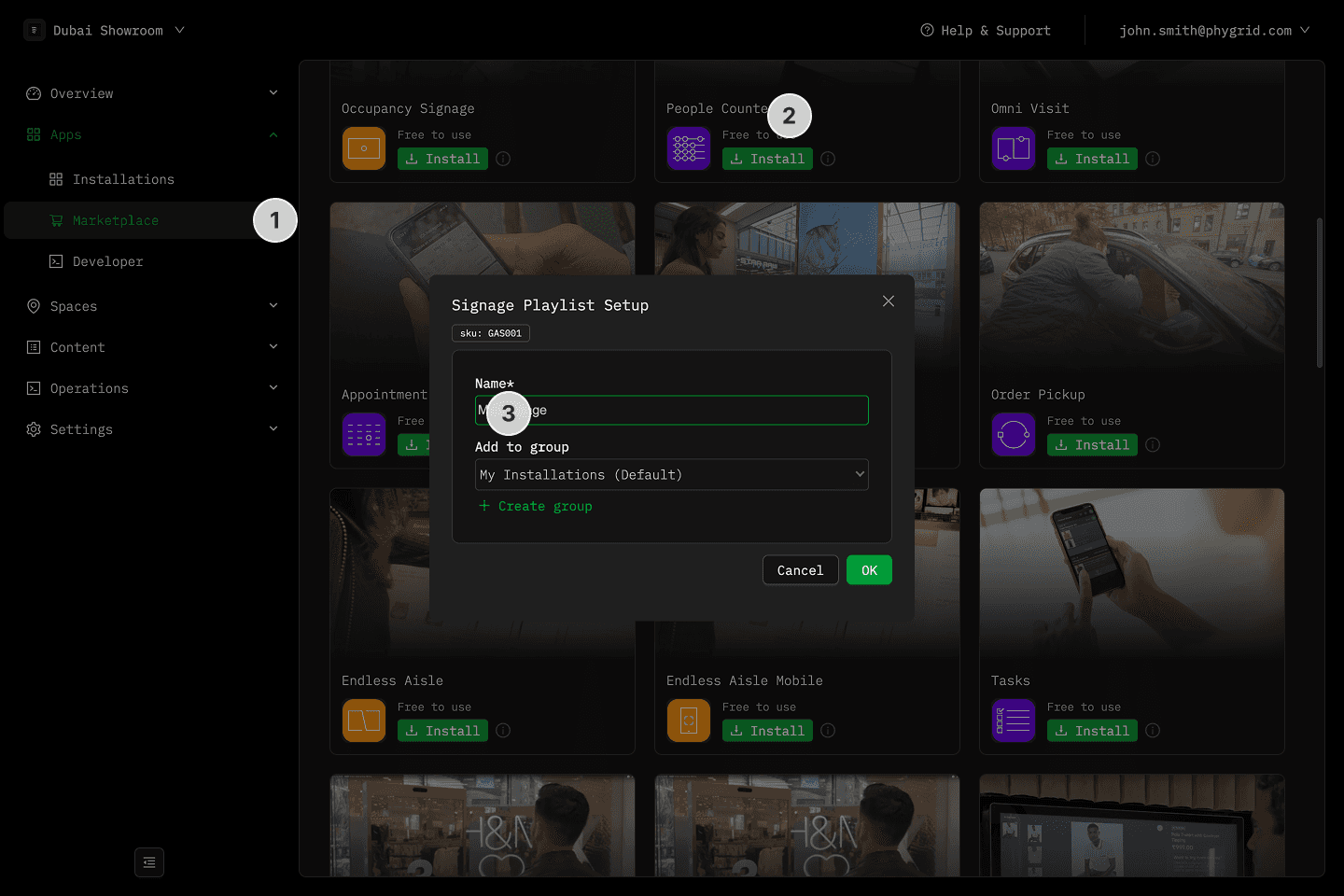
Preview
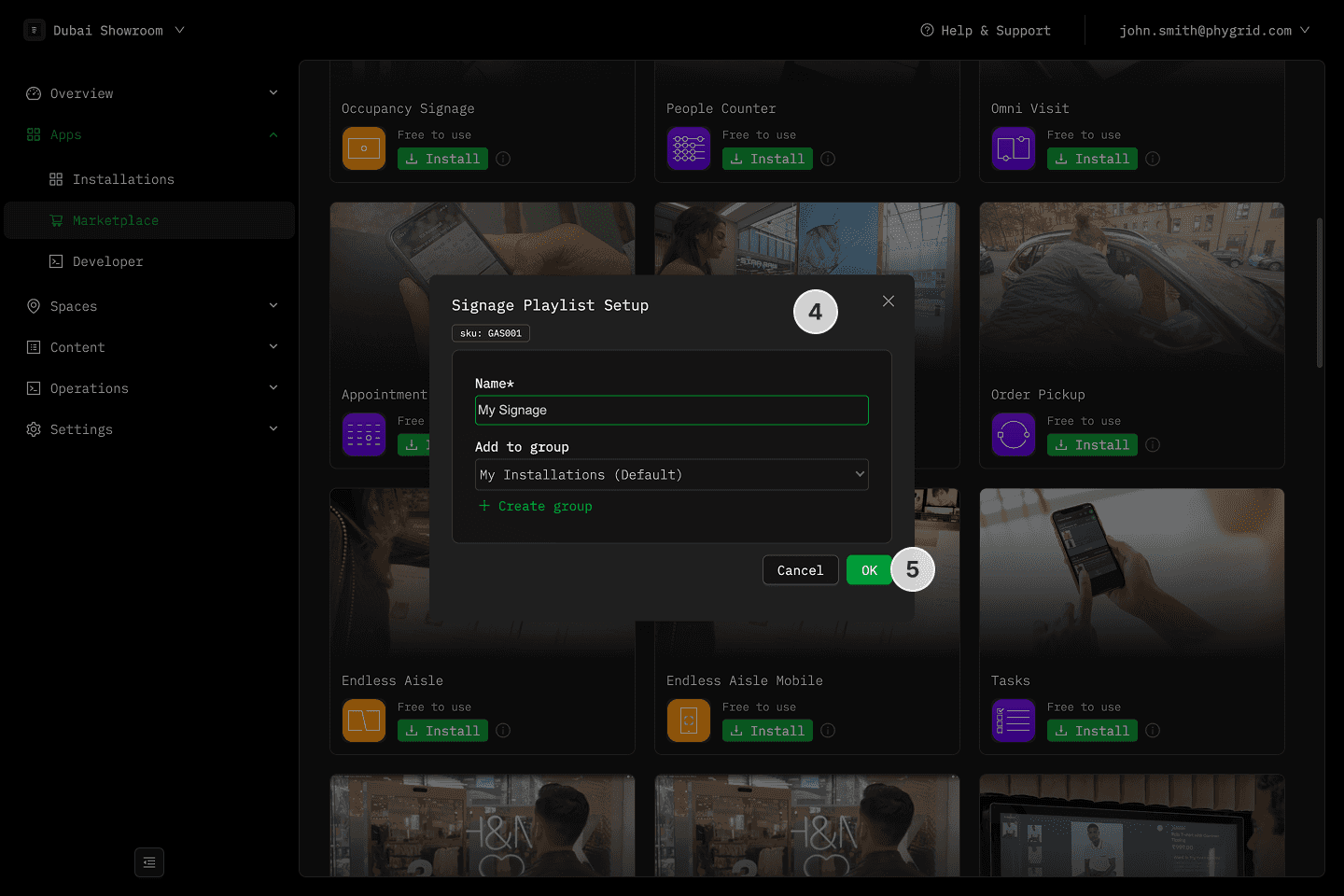
Preview
Verifying the installation
- Your new installation will be available in the sidebar under Apps → Installations. You can now deploy this installation to devices or configure it further as needed.
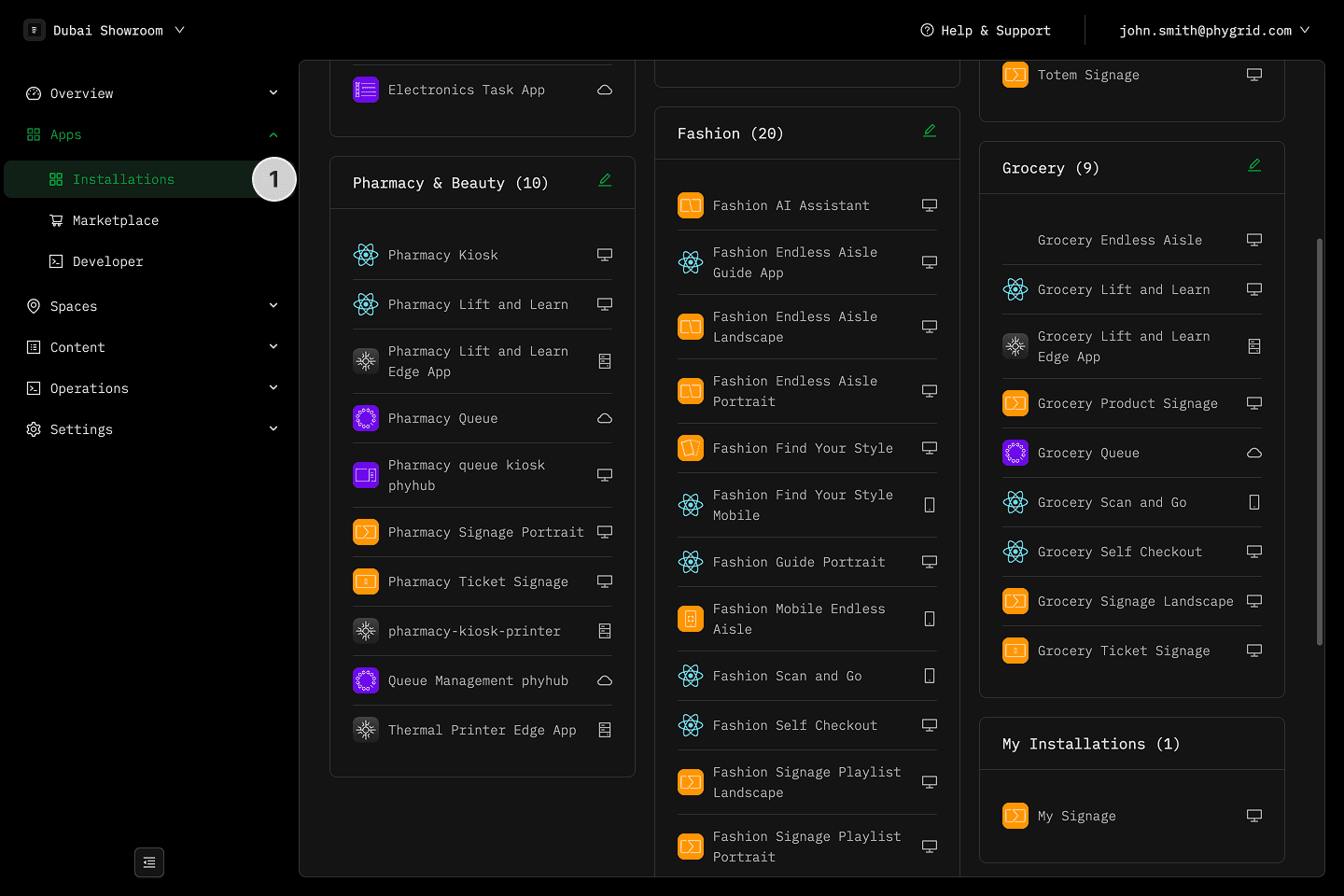
Preview
Explanations
- What is the Phygrid Marketplace?
- What is the difference between an application and an installation?
- What is an installation group?